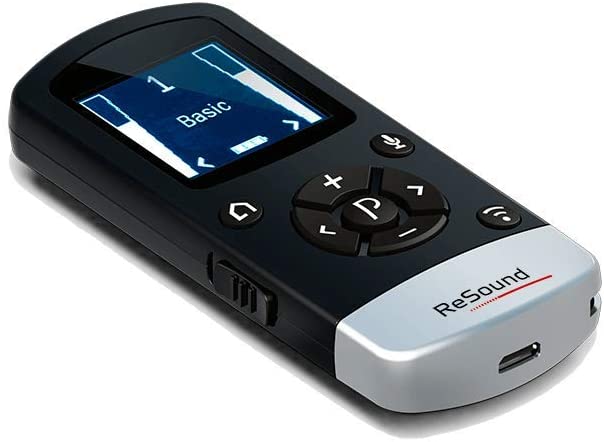
Resound Remote Control 2
Be in the driving seat of your hearing experience with expertly designed remote controls. The large tactile buttons on the new ReSound Remote Control make switching settings and adjusting the volume simpler than ever.
€120
Category: Resound
Availability: In Stock
Product description
Control at your fingertips
ReSound’s Remote Control 2 is for altering the pre-set settings on your ReSound hearing aids.
The available program names* and volume levels can be seen clearly on the display so you can never be in doubt about “where you are” with your hearing aid settings. You are also able to view the battery status of both of your hearing aids, allowing you to keep better track of when battery changes are required.
Features
Physical features include, ON/OFF switch, display, streaming button, home button (for restoring to basic settings), hearing instrument microphone mute button, volume buttons, program change button and a hidden pairing button.
The arrow buttons give the option to select left or right only if you would like to make changes monaurally (one side at a time).
Streaming
The streaming button is a handy way to quickly switch to wireless streaming from your other ReSound assistive devices, e.g. ReSound TV Streamer 2 or ReSound Phone Clip +.
Once streaming, you can use the remote control to alter the volume of both the streamed audio input and the hearing aid microphones. If you are using ReSound Alera wireless hearing instruments volume adjustment will apply to the streamed audio signal only.
Compatibility
Compatible with ReSound Alera, Verso, LiNX, Enzo and Quattro as well as wireless enabled NHS ReSound and Danalogic hearing aids – all variants of Ambio, UP, and CS61W, CS71W, CS81W and CS91W.
Usage
Charge the battery by using the power cable supplied, plugging it into the base of the device. You can see the device battery status on the display, which will show as one, two or three bars.
Three bars indicate full battery charge and flashing icon with no bars indicates low battery. The device will conserve battery by going into “sleep” mode after 20 seconds of non-use, at which time the display will turn dark. Simply press a button to “wake” it and then begin making your